10 Best Electrical CAD Design Software in 2024 [Free & Paid]

Exploring the realm of Electrical CAD Design Software is essential for professionals and enthusiasts alike in 2024. Our curated list presents the 10 Best Electrical CAD Design Software options, both free and paid, ensuring precision and efficiency in your electrical design endeavors. From intricate circuitry to complex schematics, these Electrical Design Tools empower users to streamline their workflows and unleash their creativity with ease.
Importance of Electrical CAD Software
Modern electrical design demands robust tools for efficiency, accuracy, and seamless collaboration. Enter Electrical Schematic CAD Software, the industry's go-to solution for crafting exceptional electrical systems.
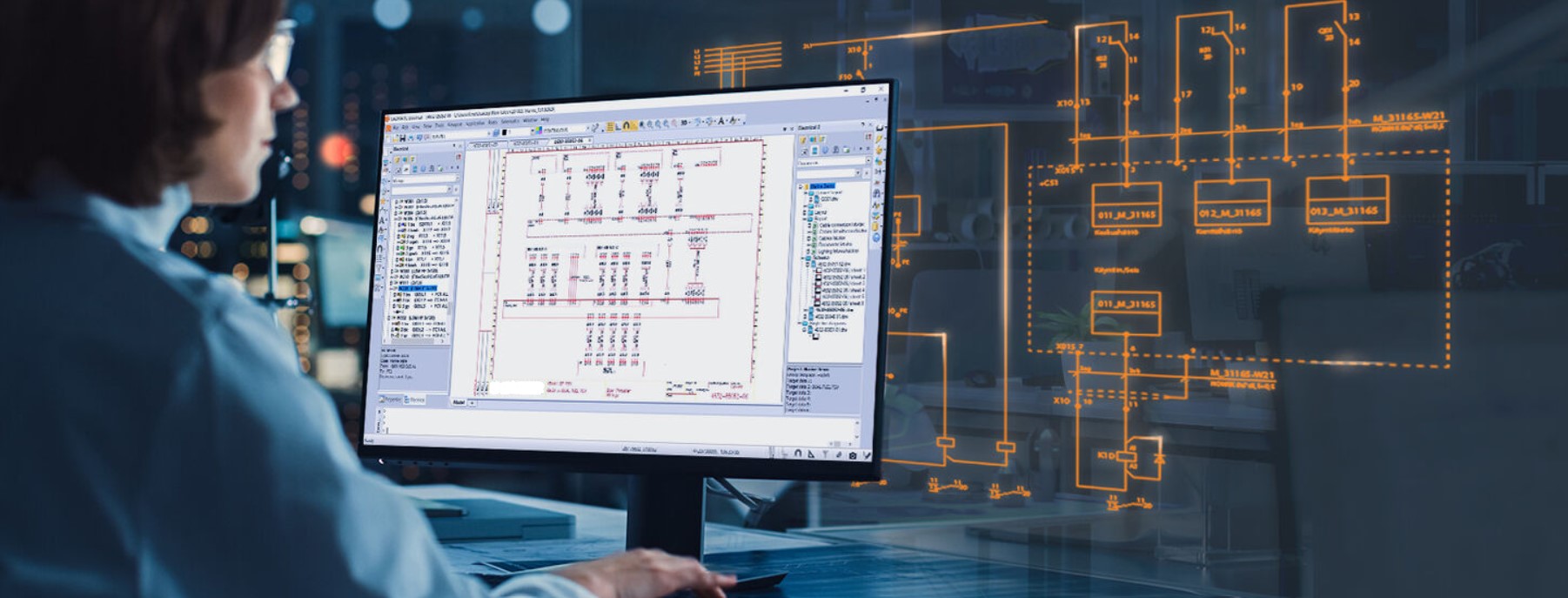
- Effortless Efficiency: Automate tasks like component placement and wiring, freeing your team for creative breakthroughs.
- Guaranteed Precision: Eliminate errors with smart checks and simulations, ensuring project safety and reliability.
- Seamless Collaboration: Share detailed schematics for clear communication and faster project completion.
- Future-Proof Designs: Embrace cutting-edge features like 3D visualization and integrated libraries.
- Invest in Success: CAD Software for Electrical Design software is more than just software; it's a strategic investment in your team's productivity, quality, and competitive edge.
Ready to revolutionize your design process? Explore the diverse range of Electrical Cad Design Software options listed here and discover the perfect solution for your specific needs.
How Electrical CAD Software Impact the Field of Electrical Engineering?
Electrical Computer Aided Design (ECAD), also known as Electrical CAD Design Software, has become an indispensable tool for modern electrical engineers. Gone are the days of hand-drawn schematics and tedious manual calculations. This powerful software empowers engineers with:
- Precision and Efficiency: Computer Aided Electrical Drawing ensures accuracy, automates repetitive tasks, and facilitates quick modifications, saving valuable time and resources.
- Enhanced Collaboration: Teams can seamlessly share and work on designs in real-time, fostering better communication and faster project completion.
- Virtual Prototyping: ECAD allows for simulating circuit behavior before physical construction, identifying and fixing potential issues early on.
- Smarter Designs: Advanced features like component libraries and design rule checking ensure compliance with industry standards and optimize performance.
If you're an electrical engineer, embracing ECAD is not just an option, it's a necessity. It's the key to unlocking new possibilities and staying ahead in the ever-evolving field.
Top 10 Best Electrical Cad Design Software List [2024]
Delve into the latest compilation of the top 10 Best CAD Software for Electrical Engineers solutions for the year 2024. This curated list presents the most advanced and efficient tools available to streamline Electrical CAD Design processes. Engineers and designers alike can leverage these software options to enhance productivity and precision in their projects, ensuring optimal results.
1. Fusion 360
Unleash the potential of 3D modeling and cloud-based collaboration with Fusion 360. This versatile software boasts robust electrical design tools, simulation capabilities, and seamless integration with other design disciplines, making it ideal for complex projects and collaborative workflows, even rivaling CATIA Electrical Design in specific applications.

Features: 3D modeling, electrical design tools, simulation capabilities, cloud-based collaboration, integration with other CAD tools.
Pricing: Paid subscription, various plans available catering to different needs.
Ease of Use: Moderate learning curve.
Industry Compatibility: Diverse applicability across product design, manufacturing, and electrical engineering.
Suitable User Types: Teams working on complex projects, professionals desiring advanced features and cloud-based collaboration.
Official Website: https://www.autodesk.in/products/fusion-360/overview
Download Page: https://www.autodesk.in/products/fusion-360/free-trial
2. FreeCAD
FreeCAD empowers users to create tailored Electrical CAD Design Software. Its parametric modeling and vast plugin library offer flexibility for specific needs, rivaling even Best Electrical CAD Software options.

- Features: Open-source platform, parametric modeling, extensive plugin library.
- Pricing:
- Ease of Use: Moderate learning curve.
- Industry Compatibility: Flexible and adaptable through plugins.
- Suitable User Types: Experienced users, DIY enthusiasts, professionals with specific industry needs.
- Official Website: https://www.freecadweb.org
- Download Page: https://www.freecad.org/downloads.php
3. Electra E7
Craft professional electrical designs without breaking the bank with Electra E7. This budget-friendly software offers essential features for schematics, reports, and panel layouts, catering to a wide range of industries.
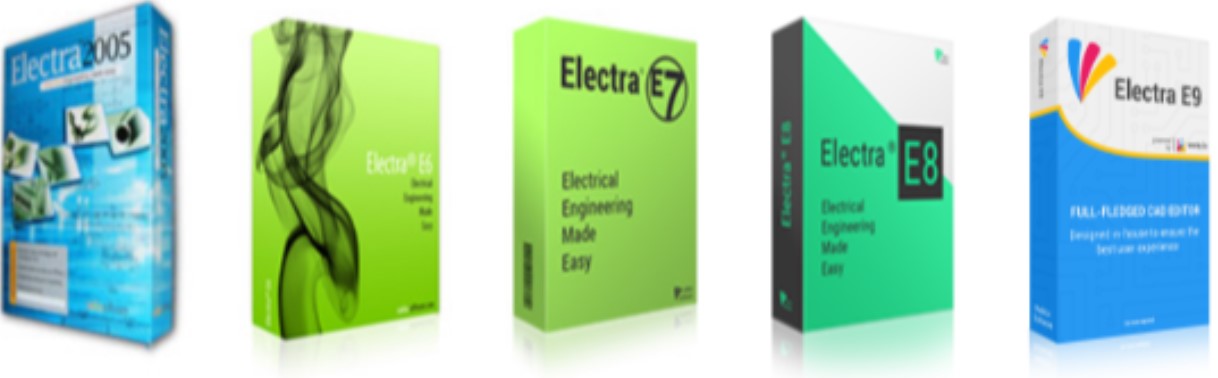
- Features: Schematic capture, report generation, panel layout capabilities, affordable pricing.
- Pricing: Paid subscription, more affordable compared to other industry-leading options.
- Ease of Use: User-friendly interface.
- Industry Compatibility: Diverse applicability across various electrical engineering domains.
- Suitable User Types: Individuals, small businesses, or teams seeking a cost-effective professional solution.
- Official Website: https://radicasoftware.com/
- Download Page: https://radicasoftware.com/download
4. Onshape Free
Design and share electrical systems seamlessly with Onshape Free. This Best Electrical CAD Design Software for remote teams allows real-time collaboration from any device.

- Features: Cloud-based platform, real-time collaboration, limited free features (paid plans available).
- Pricing: Free (limited features), paid plans with expanded functionality.
- Ease of Use: Moderate learning curve.
- Industry Compatibility: Diverse applicability across various industries.
- Suitable User Types: Remote teams, budget-conscious professionals, individuals seeking cloud-based solutions.
- Official Website: https://www.onshape.com
- Download Page: https://www.onshape.com/free
5. EPLAN Electric P8
Tackle intricate electrical systems with EPLAN Electric P8. This comprehensive software boasts a vast component library, project management tools, and powerful automation features, ensuring accuracy and streamlining workflows.

Features: Extensive component library, project management tools, automation functionalities, report generation capabilities.
Pricing: Paid subscription.
Ease of Use: Moderate learning curve.
Industry Compatibility: Widely used in various electrical engineering and automation sectors.
Suitable User Types: Established professionals, large firms requiring comprehensive project management tools, users familiar with similar software.
Official Website: https://www.eplan-software.com/solutions/eplan-electric-p8/
Download Page: https://www.eplan-software.com/services/downloads/
6. SketchUp Free
SketchUp Free offers basic electrical tools for crafting simple circuits and layouts. Ideal for beginners or hobbyists seeking a Best Electrical Drawing Software with an intuitive interface. Whilst SketchUp paid version offers you with all premium options.

- Features: Beginner-friendly electrical tools, 3D modeling, extensibility with plugins.
- Pricing:
- Ease of Use: Very easy.
- Industry Compatibility: Limited to basic applications.
- Suitable User Types: Beginners, hobbyists, students.
- Official Website: https://www.sketchup.com
- Download Page: https://www.sketchup.com/download
7. QElectroTech
Craft detailed circuit diagrams with QElectroTech. This free, open-source Electrical CAD Design Software boasts a dedicated electrical symbol library, making it a top choice for schematics.
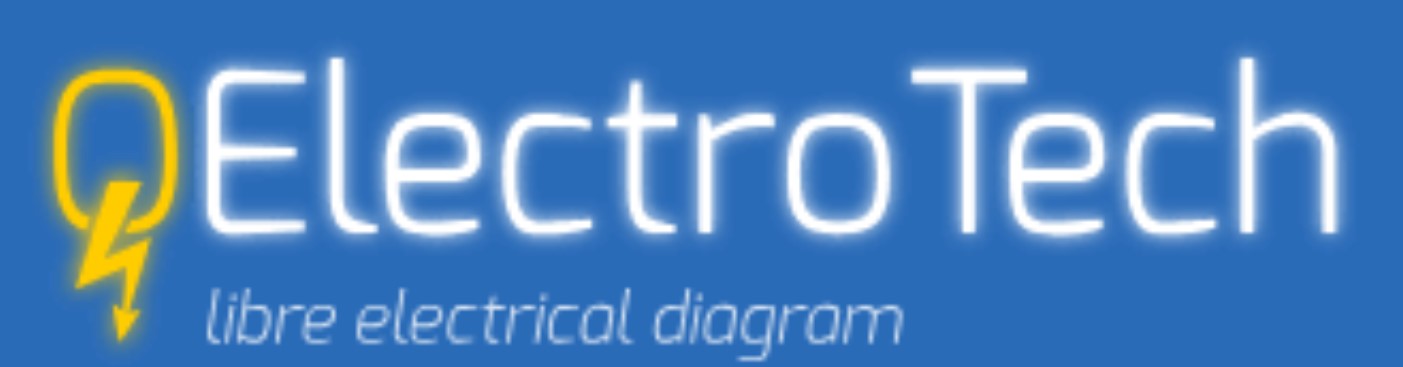
- Features: Extensive electrical symbol library, schematic capture capabilities, open-source platform.
- Pricing:
- Ease of Use: Beginner-friendly interface.
- Industry Compatibility: Suitable for various electrical engineering applications.
- Suitable User Types: Students, hobbyists, professionals focusing on schematic creation.
- Official Website: https://www.qelectrotech.org
- Download Page: https://qelectrotech.org/download.php
8. SolidWorks Electrical
Experience the intuitive interface and powerful tools of SolidWorks Electrical. This Best Electrical CAD Software integrates seamlessly with SolidWorks 3D CAD, offering advanced design, simulation, and manufacturing capabilities.

- Features: Advanced electrical design tools, integrated with Solidworks Electrical Schematics, simulation capabilities, user-friendly interface.
- Pricing: Paid subscription.
- Ease of Use: Moderate learning curve.
- Industry Compatibility: Widely used in product design, manufacturing, and electrical engineering.
- Suitable User Types: Established professionals, large firms requiring advanced design capabilities, users familiar with SolidWorks.
- Official Website: https://www.solidworks.com/
- Download Page: https://www.solidworks.com/product/solidworks-electrical-professional
9. Blender (with add-ons)
Unlock advanced electrical design capabilities with specialized add-ons for Blender. Enhance its 3D modeling prowess with circuit board design and symbol libraries, making it a contender for Electrical CAD Design Software for unique workflows.

- Features: 3D modeling capabilities, customizable with electrical design add-ons (varying functionalities and costs).
- Pricing: Free software, add-ons may have individual pricing.
- Ease of Use: Moderate learning curve, add-on complexity varies.
- Industry Compatibility: Diverse applicability depending on chosen add-ons.
- Suitable User Types: Experienced users comfortable with customization, professionals seeking unique design workflows.
- Official Website: https://www.blender.org
- Download Page: https://www.blender.org/download
10. AutoCAD Electrical
Leverage the power of AutoCAD Electrical for complex systems. This established software offers industry-standard tools, automatic report generation, and seamless integration with AutoCAD, making it a popular choice for professionals seeking AutoCAD Electrical Software.

- Features: Industry-standard electrical tools, automatic report generation, cable routing functionalities, integration with AutoCAD.
- Pricing: Paid subscription.
- Ease of Use: Moderate learning curve with AutoCAD knowledge beneficial.
- Industry Compatibility: Widely adopted across various electrical engineering disciplines.
- Suitable User Types: Established professionals, firms requiring industry-standard software, users familiar with AutoCAD.
- Official Website: https://www.autodesk.com/
- Download Page: https://www.autodesk.com/products/autocad/included-toolsets/autocad-electrical
Concluding our exploration of the Electrical CAD Software List for 2024, these top 10 solutions stand as pillars of innovation in the field. By selecting the right Electrical CAD Design Software, professionals can optimize their workflows and achieve superior results in their projects. With a diverse range of tools at their disposal, engineers and designers can navigate the complexities of electrical design with confidence and efficiency, propelling their endeavors to new heights of success.
Things to Consider Before Choosing Electrical CAD Software Design Tools
Finding the Best CAD Software for Electrical Drawings can feel overwhelming. But worry not! Here are key factors to consider:
- Project Needs: Analyze project complexity and size. Basic 2D tools might suffice for simple circuits, while intricate systems require advanced 3D capabilities.
- Team Expertise: Consider your team's comfort level with different software. Opt for user-friendly options if training time is limited.
- Compatibility: Ensure seamless integration with existing software and file formats. Avoid data transfer headaches!
- Features & Budget: Prioritize essential features like component libraries, simulation tools, and collaboration options. Balance needs with budget.
- Free vs Paid: Explore Best Free Electrical CAD Software for basic needs. Paid options offer advanced features and support for large projects.
By carefully considering these factors, you'll find the Best CAD Software for Electrical Drawings that empowers your team, streamlines workflows, and propels your projects to success.
Best Electrical Design Software: a Side-By-Side Comparison
When it comes to electrical design software, choosing the right tool can greatly impact efficiency and accuracy. Here's a concise comparison of the top 10 electrical design software options, outlining key features, pros, cons, and pricing for each.
| Software | Key Features | Pros | Cons | Pricing |
| SketchUp Free | User-friendly interface, 3D modeling | Intuitive design | Limited functionality | Free |
| Fusion 360 | CAD, CAM, and CAE capabilities | Integrated platform | Steep learning curve | Free trial, Paid plans |
| FreeCAD | Parametric 3D modeling, open-source | Open-source, customizable | Interface can be overwhelming | Free |
| Electra E7 | Electrical CAD software, automation features | Automated generation of schematics | Limited support for advanced simulations | Paid plans |
| Onshape Free | Cloud-based CAD, collaboration tools | Real-time collaboration | Requires internet connection | Free |
| EPLAN Electric P8 | Electrical engineering, automation | Comprehensive toolset | Expensive licensing | Paid plans |
| QElectroTech | Schematic editor, cross-platform | Open-source, easy to use | Limited 3D capabilities | Free |
| SolidWorks Electrical | Electrical system design, integration | Seamless integration with SolidWorks | High cost | Paid plans |
| Blender (with add-ons) | 3D modeling, animation, simulation | Highly customizable, vast community | Steep learning curve | Free |
| AutoCAD Electrical | Electrical CAD software, automation | Extensive symbol libraries | Costly subscription fees | Paid plans |
Consider your specific requirements and preferences to select the best fit for your electrical design projects.
In conclusion, navigating the landscape of Electrical CAD Design Software in 2024 unveils a myriad of options tailored to meet diverse project requirements. Whether opting for free solutions or investing in premium tools, each offering on our list equips users with the capabilities to elevate their electrical design projects with precision and efficiency. Stay ahead in the field of electrical engineering by leveraging these top-rated Electrical Design Tools for unparalleled results.
FAQs:
Are there any free Electrical CAD Design Software options?
Yes! Several excellent free options offer basic features, making them ideal for learning or small projects.
What are the benefits of using paid electrical CAD software?
Paid software often offers advanced features, larger libraries, better collaboration tools, and stronger technical support.
Which free electrical CAD software is best for beginners?
Options like SketchUp Free and FreeCAD have intuitive interfaces and offer fundamental tools for learning.
What are the limitations of free electrical CAD software?
Some have limited features, smaller libraries, and may lack advanced functionalities like circuit simulation.
Do paid software programs offer free trials or student discounts?
Many offer free trials and significant discounts for students and educators, making them accessible for learning or small projects.
