Five Most Popular Industrial Design Software in 2025
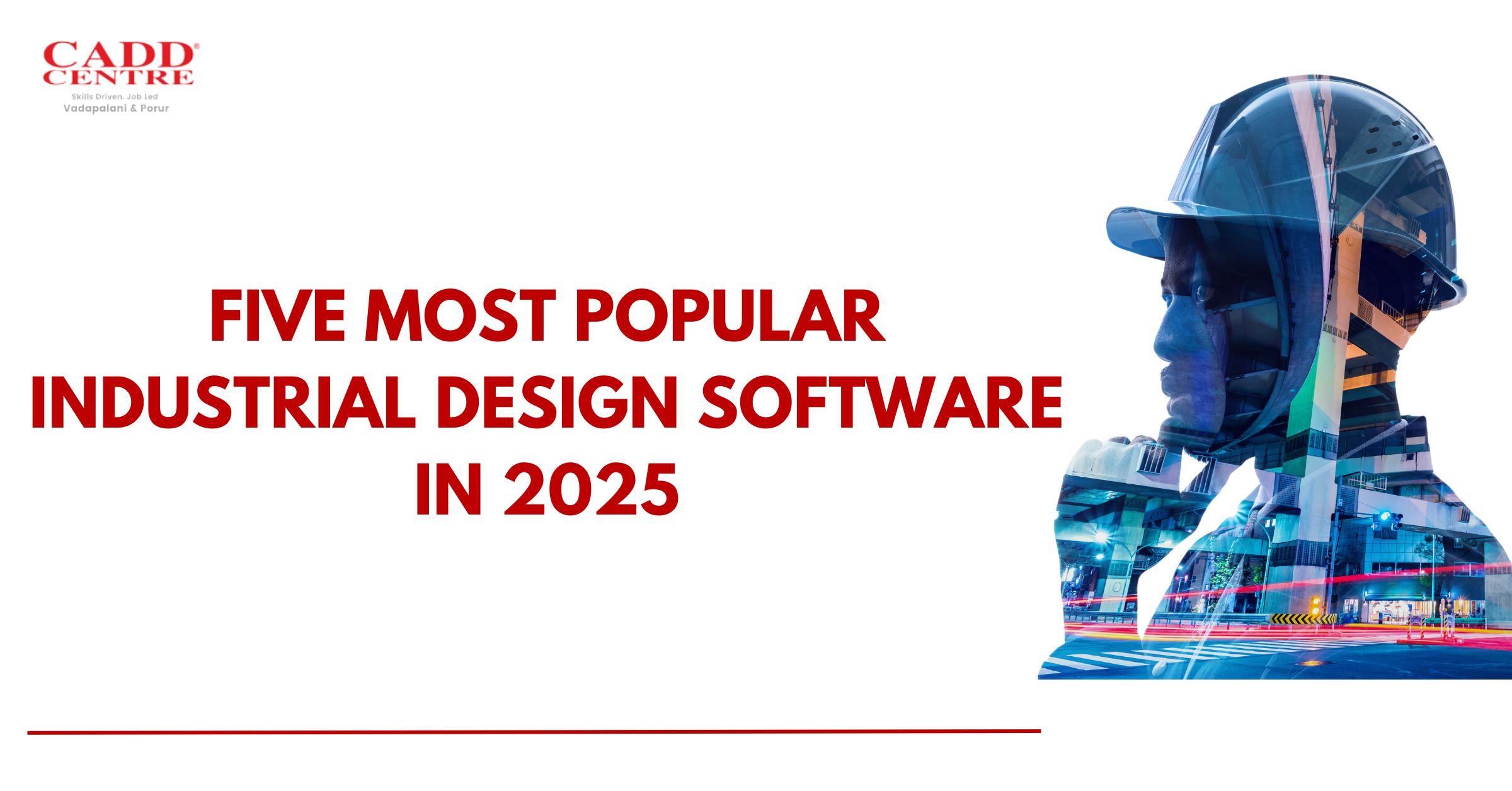
Industrial design software has become a vital tool in the ever-changing field of product design, assisting in turning innovative concepts into reality. By 2025, there will be a wide range of choices available in software for industrial design to meet the needs of designers of all industries. With a rich history of innovation and a thrilling future ahead of it, software continues to play a more important role in changing the physical world around us
In this blog post, we'll look at the most popular industrial design software in 2025. We will discuss the features and benefits of each software package and the factors to consider when selecting the best software for industrial design.
Why Choose Industrial Design Software in 2025
The world of industrial design software offers a wide range of options, each with its own set of advantages and features. Popular software systems like as SOLIDWORKS, AutoCAD, Rhinoceros 3D (Rhino), Fusion 360, and Alias have become standards in the field, responding to the unique needs of designers in a variety of industries.
Industrial design field is continually evolving, driven by technological developments and the ever-increasing demands of designers and manufacturers. This evolution has been greatly influenced by the software used by industrial designers, which has made it possible to create increasingly difficult, smart, and creative products. It is expected that the global market for industrial design software will grow significantly between the years 2025 and 2030.
The growth of this software’s about more than just the creation of new tools and features; it is also about the designer's evolving mindsets. As technology advances, designers are getting more comfortable with embracing new tools and techniques, pushing the boundaries of what is achievable in the field of industrial design.
Popular Software for Industrial Design in 2025
There are many different software programs available for industrial design, each with its own strengths and weaknesses. The five most popular software for industrial design in 2025 are:
1. SolidWorks
SolidWorks has become the industry standard for industrial design software, especially due to its extensive toolset, user-friendly interface, and robust parametric modelling features. Its capacity to handle complex assemblies and generate high-quality renderings and its integrated design validation features make it popular among engineers and product designers.
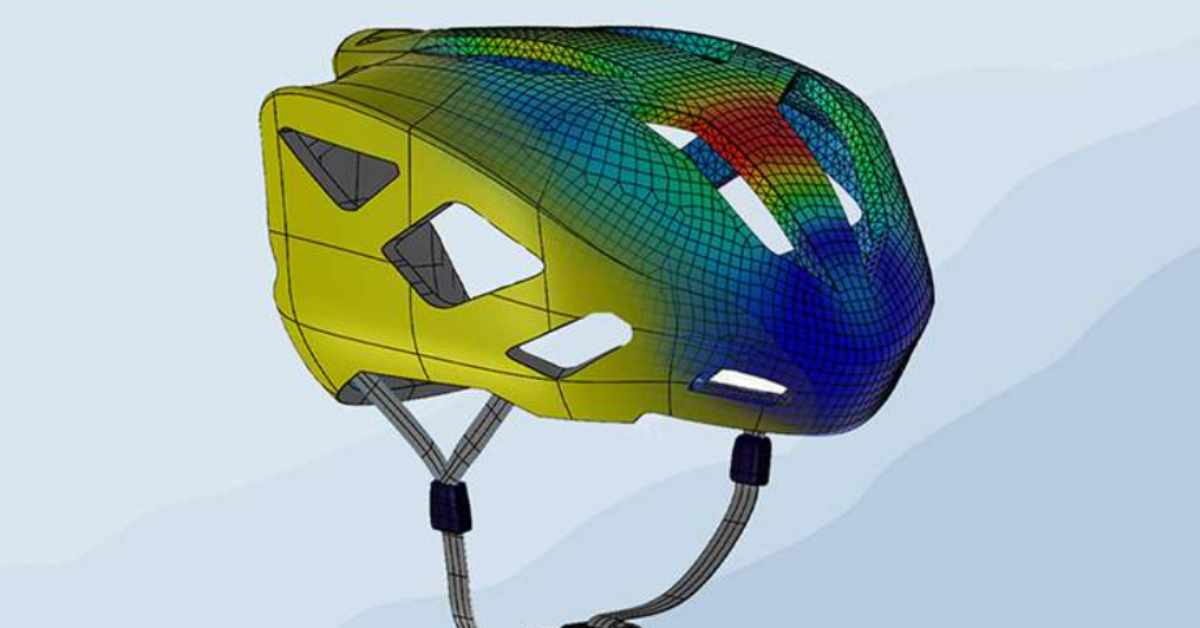
The Benefits of SolidWorks:
• A wide range of tools
• User-friendly Interface
• High-quality rendering performance
• Extensive features for 3D modelling and simulation.
Areas of Application:
• Product Designers: SolidWorks is a popular 3D CAD software tool for product designers to create 3D models of consumer electronics, vehicle parts, aircraft components, and medical devices.
• Mechanical Engineers: It is also commonly used in mechanical engineering for machine design and engineering analysis.
• Industrial Designers: SolidWorks is also used by industrial designers to create very good 3D models of their products.
Pricing and Licensing: SolidWorks offers several options in pricing and licensing for businesses like small startup companies, commercial businesses, and large enterprises. It also offers separate pricing and licensing for Students.
2. AutoCAD
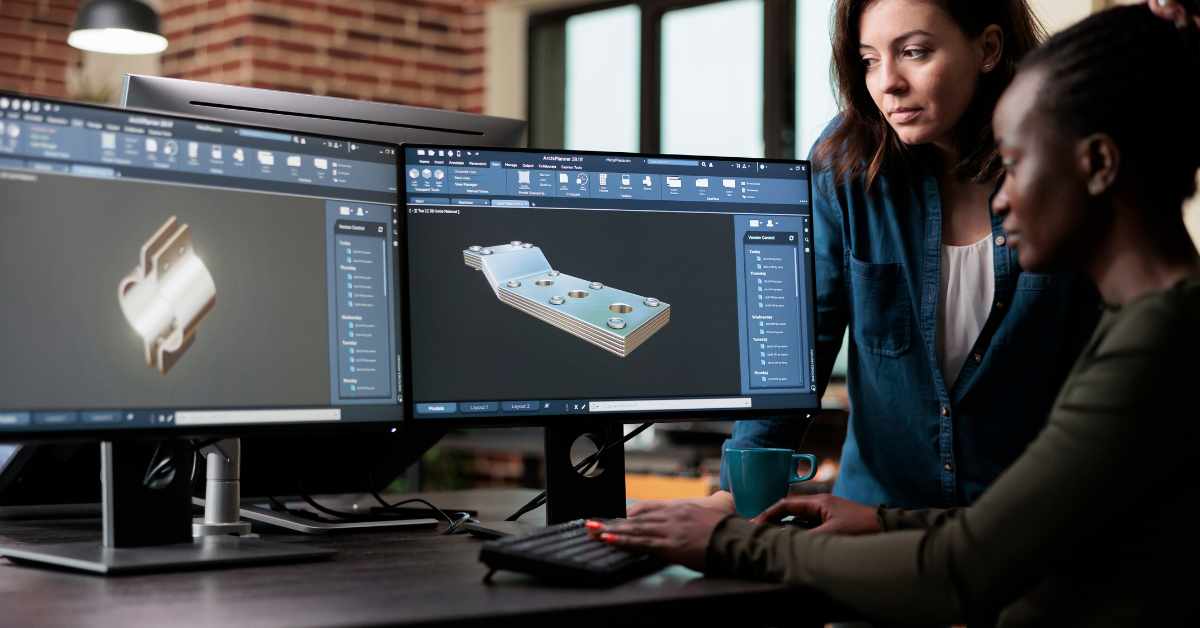
AutoCAD is an important software in the world of 2D CAD software that has established itself as the industry standard. Its versatility, precision, and connectivity with other design tools make it an essential tool for designers who count on accurate technical drawings and documentation.
Benefits of AutoCAD:
• Versatility
• Accuracy in creating drawings
• Extensive library of tools
• Integration with other software
• Effective Collaboration
Areas of Application:
• Architecture: Architects use AutoCAD to make precise drawings of buildings and structures. It is used by engineers to create systems, machines, and products.
• Manufacturing: It is used by manufacturers to produce accurate drawings of their goods and components.
• Civil Engineering: AutoCAD is the most popular 3d software for construction that civil engineers use to create plans, design, and visualize the different aspects of the building.
Pricing and Licensing: The pricing and licensing options of AutoCAD has three different subscription plans that can be chosen by the engineers or business's individual need.
3. Rhino – Rhinoceros 3D
Rhino has gained itself as the go-to program for designers looking for unparalleled flexibility in the creation of complicated 3D models. Rhino 7 introduces new subdivision modelling capabilities, making it even more effective for producing organic structures. Rhino 7's large plugin ecosystem and flexibility with a wide range of formats make it a valuable tool for designers in all industries.
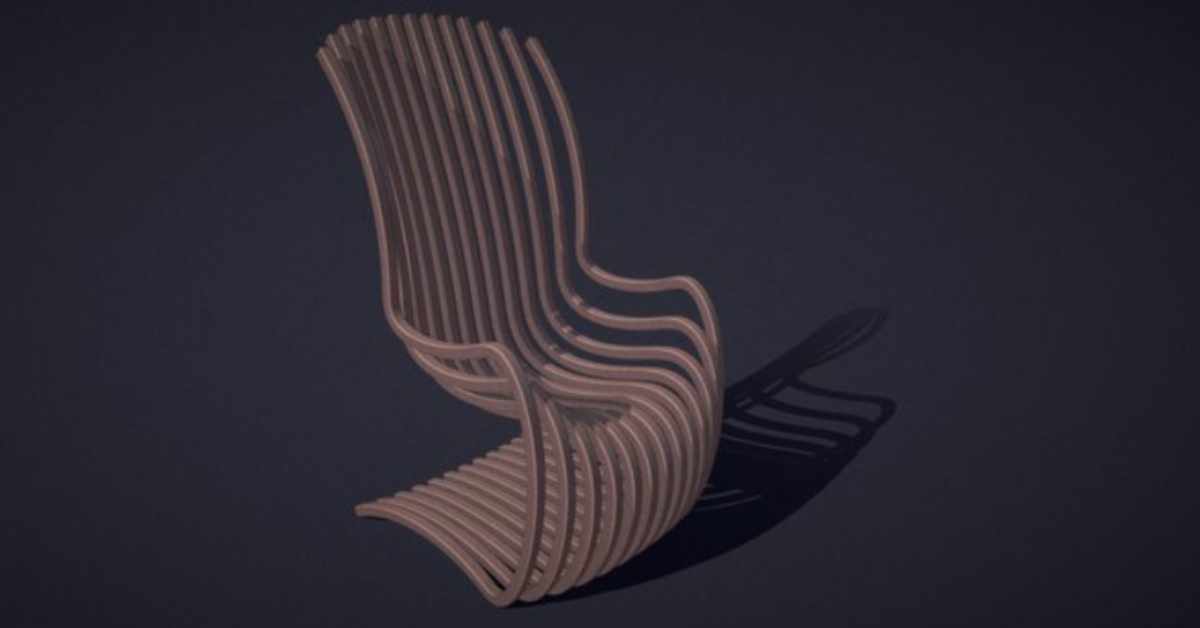
Benefits of Rhinoceros 3D:
• Powerful 3D modelling tools
• Very User-friendly Interface
• Effective Parametric Modelling
• Ability to create organic shapes
Areas of Application:
• Furniture Design: It is also a popular choice for furniture designers for creating innovative furniture pieces.
• Product Designers: Rhino is widely used by product designers to create prototypes, concepts, and final designs.
• Animation: Rhino is also used in animation and special effects that help artists create realistic 3D models.
Pricing and Licensing: Rhino is available in different pricing and licensing for commercial, schools, and schools.
4. Autodesk Fusion 360

Autodesk Fusion 360 has become an excellent other that provides a subscription-based pricing model, a cloud-based platform, and collaborative features. Fusion 360 also offers a complete toolkit that helps designers work seamlessly from concept to production by enabling 3D modelling, simulation, and collaboration.
Advantages of Using Autodesk Fusion 360:
• Comprehensive suite of design tools
• Cloud-based Platform
• Easily Collaboration
• Subscription-based planning
• Stimulation and Analysis Tool
Areas of Application: Fusion 360 is a powerful 3D CAD application that is commonly utilized in the fields of product design, automobile design, and aerospace design.
Pricing and Licensing: Autodesk Fusion 360 is available in a variety of pricing and licensing options to meet the needs of individual businesses.
5. Creo
Creo is well-recognized in the field of industrial design for its parametric and direct modelling capabilities. It offers a full range of tools for rendering, assembly creation, parametric design, 3D modelling, and technical documentation. Creo Parametric is particularly well-suited for creating complicated products and assemblies.
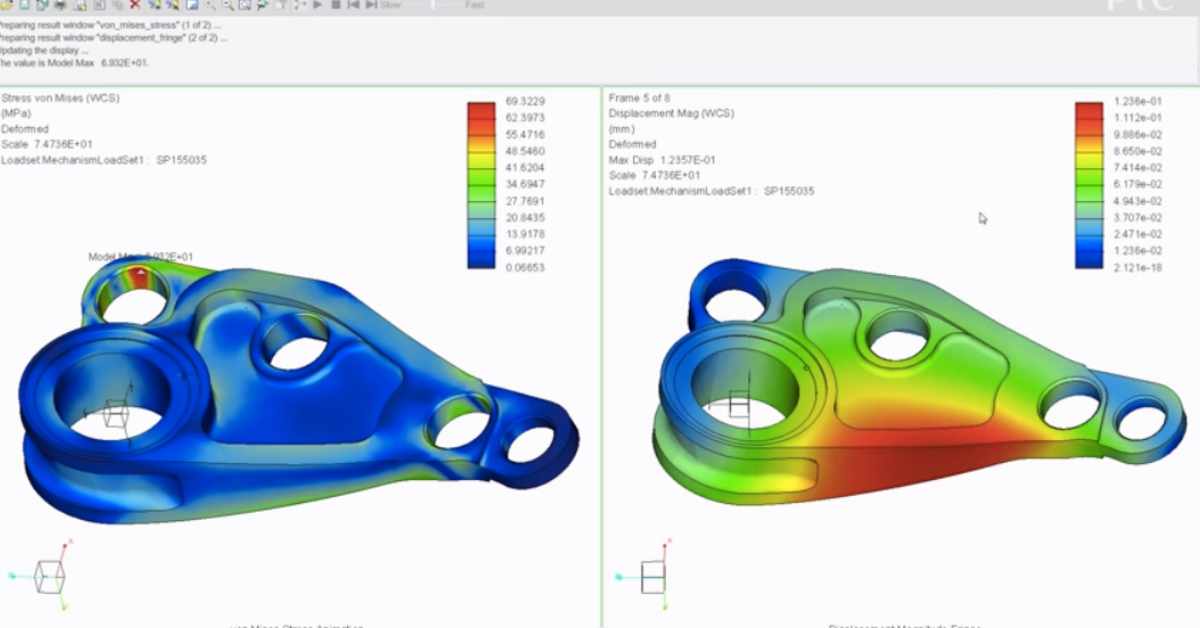
The Benefits of Creo:
• Powerful parametric modelling capabilities
• Ability to handle complicated assemblies
• Integration with other PTC software
• High-quality rendering skills
Areas of Applications:
• Creo is a comprehensive 3D CAD software widely used for product design, mechanical engineering, and industrial design.
• Other Fields: Creo enables the creation of high-quality 3D models, simulations, and renderings across various industries, including consumer electronics, automotive, aerospace, and medical devices.
Pricing and Licensing: Creo has several packages and different subscription plans that suit different business requirements and preferences.
Every software program has advantages and disadvantages of its own, and the best choice will rely on individual requirements and preferences.
Factors to Consider When Choosing Industrial Design Software
The above software for industrial design are a strong tool for creating new and functional products. It can be challenging to choose the program that's best because there are a lot of options easily accessible. Here are some key factors to consider when choosing industrial design software:
• User Interface and Learning Curve: Consider the user interface and learning curve of the software. A user-friendly interface with simple tools and well-structured documentation can boost productivity and reduce frustration.
• Compatibility and Integration: Make sure the program works with your hardware and operating system. When working with designers who have different devices, take into account the necessity of cross-platform compatibility. Check if the software connects with other design and manufacturing tools in your workflow.
• Parametric Modelling: Parametric modelling is a powerful feature that enables designers to make quick modifications and efficiently explore design variations and software with strong parametric modelling capabilities should be looked for.
• Simulation and Analysis Tools: Remember the software's simulation and analysis capabilities, particularly if the projects contain complicated structures or mechanical components. Advanced simulation tools can help in the validation of designs, the identification of possible concerns, and the optimization of performance. This is particularly important for industries like aerospace and automobiles.
• Rendering: Look for applications with advanced rendering and visualization features. You can offer designs to clients and stakeholders more convincingly if you have real-time rendering, excellent visuals, and the ability to create photorealistic images.
Conclusion
The field of industrial design software is expanding quickly, with new developments and tools arriving constantly. As technology advances, we may expect even more innovative and powerful software programs to come out in the coming years. With the help of this software, designers will be able to create even more ground-breaking and innovative products that shape the world.


