AutoCAD vs AutoCAD Mechanical: Which One Should Engineers Use in 2026?
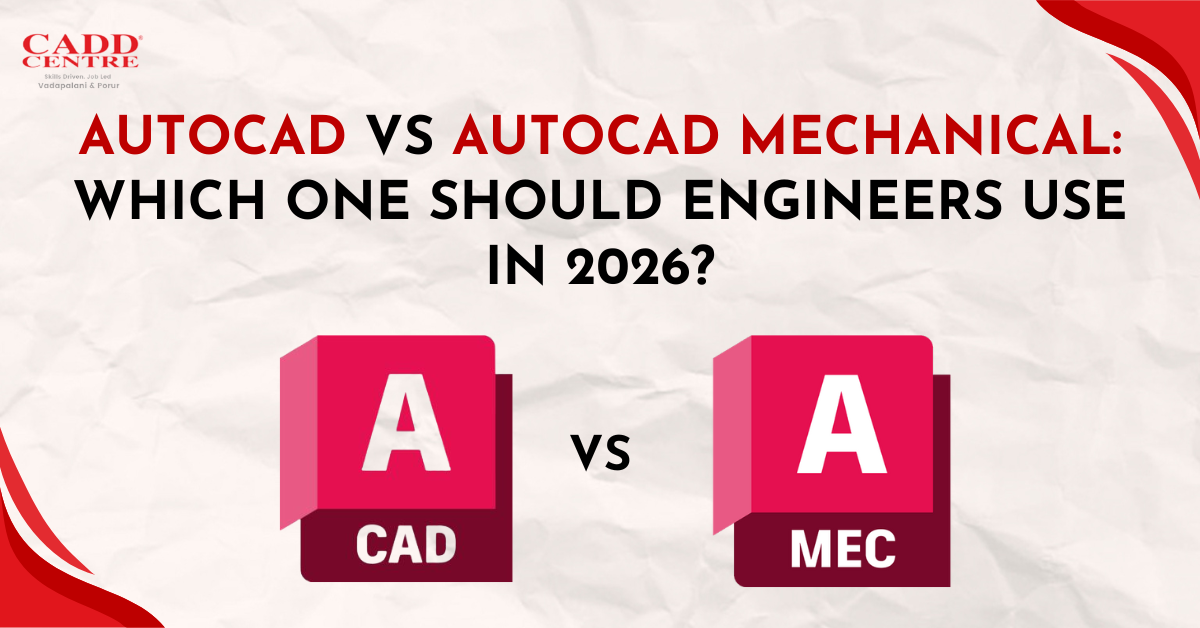
In 2026, bringing a demand for fast-paced technology, engineers must move quickly. Now, the choice of CAD design software has become paramount and critical, especially as we compare AutoCAD vs AutoCAD Mechanical. As quickness, accuracy, and efficiency become more and more critical, choosing the right tool will get projects completed quicker and will increase productivity.
In this Blog, we will review the differences between AutoCAD and AutoCAD Mechanical to help you determine the right product for you and your design needs.
What Is AutoCAD?
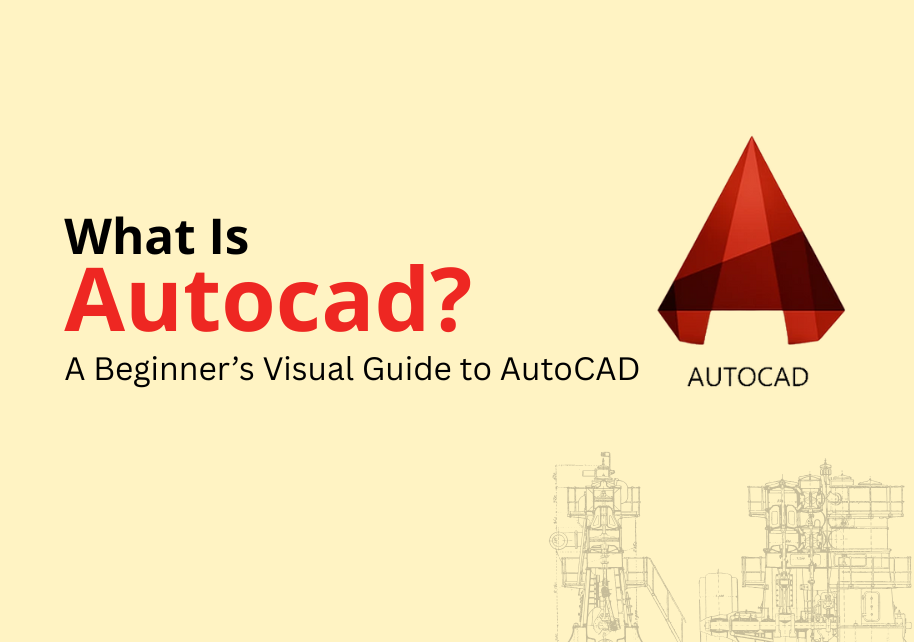
Autodesk developed AutoCAD, which is considered the top computer-aided design software. The industry standard for drafting and modeling in different fields is now this particular software. If you’d like to know what AutoCAD is, it’s basically a digital board for drawing or designing, mainly 2D and 3D drawings.
Key Features of AutoCAD:
- Versatile tools for drafting and annotation
- Ability to handle both 2D and 3D models
- Broad applicability in architecture, civil, electrical, and mechanical fields
- Compatibility with DWG, DXF, and other key file types
No matter if you use AutoCAD for a design program or just for architectural drawing, it’s adaptable for many common tasks.
What Is AutoCAD Mechanical?
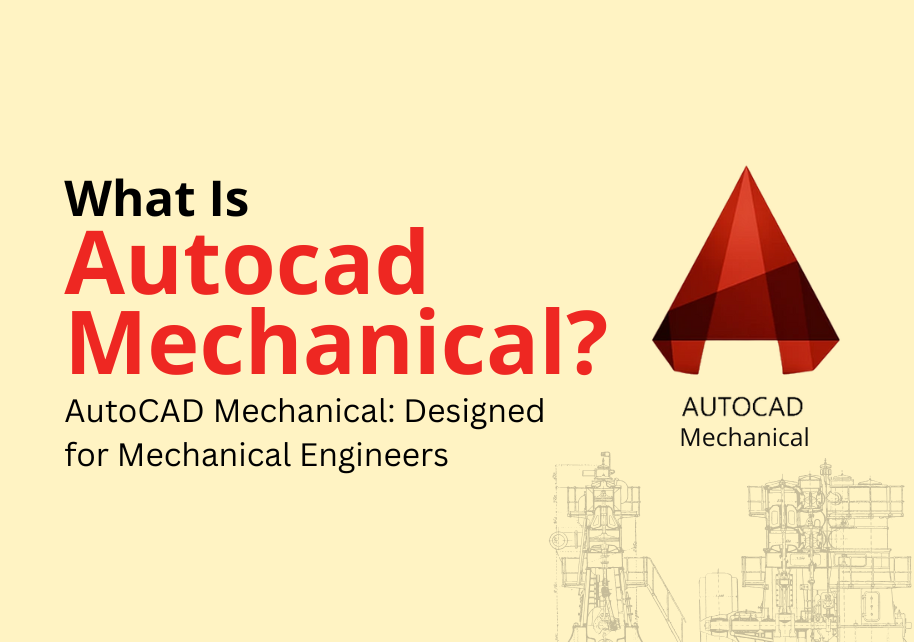
AutoCAD Mechanical is made for mechanical engineering, adding extra tools and is designed specifically for that area. When you ask what AutoCAD Mechanical is, it’s a customized AutoCAD version made for creating mechanical systems and machinery designs.
Key Features of AutoCAD Mechanical:
- Integrated library of over 700,000 mechanical components
- Intelligent layer management
- Automated generation of BOMs (Bill of Materials)
- Mechanical-specific annotations and tools
- Engineering calculators for shafts, springs, and bearings
For those in manufacturing or product development, AutoCAD Mechanical offers a solution that’s far more efficient than the general version of AutoCAD. It’s also seen by many as the best AutoCAD software for mechanical engineering.
Key Differences Between AutoCAD and AutoCAD Mechanical
If you recognize the Differences Between AutoCAD vs AutoCAD Mechanical, you will choose the CAD software that suits your project the best. Check out this table to find out the main differences between them:
| Feature | AutoCAD | AutoCAD Mechanical |
| Target Audience | Designed for general-purpose designers and engineers | Tailored for professional mechanical engineers |
| Part Libraries | Offers basic libraries requiring manual updates | Comes with 700,000+ pre-built mechanical parts, reducing time and manual effort |
| 2D & 3D Modeling | Supports 2D drawings and basic 3D modeling | Supports 2D and some 3D, with added mechanical drafting functionalities |
| Specialized Tools | Includes standard drafting tools | Includes features like shaft creation, thread symbols, and machinery tools |
| Bill of Materials (BOM) | Requires manual creation | Provides automatic generation of accurate BOMs |
| Annotation Standards | Offers basic annotation options | Complies with mechanical design standards such as ANSI and ISO |
| Learning Curve | Easier for beginners to learn and apply quickly | Slightly complex for newcomers but powerful for mechanical professionals |
| Pros | Easy to learn, flexible for various industries, widely recognized | Speeds up mechanical design tasks, reduces errors, built-in automation tools |
| Cons | Lacks mechanical features; BOM creation is manual and time-consuming | Not ideal for general use, steeper learning curve, mainly for mechanical users |
Industry Applications & Use Cases

The right choice between AutoCAD vs AutoCAD Mechanical is mostly influenced by the field you work in, the kinds of projects you do, and how your career in engineering will develop. Even though both platforms are part of Autodesk’s tools, they can be applied in different ways by engineers and designers.
AutoCAD for General Design and Drafting
Most industries that demand versatile, skilled architecture depend on AutoCAD. Since Python serves various purposes, it is suitable for anyone with different skills. As an example, architects draw floor plans and layouts with AutoCAD. The profession of electrical engineering depends on it for squared paper diagrams. Site planning, road design, and drainage systems are all drawn out by civil engineers with the use of AutoCAD. Landscape architects, interior designers, and artists find AutoCAD’s design environment to be useful in their work.
For people new to CAD software, a design course beginning with AutoCAD is a good idea. Because it provides for both 2D and 3D, it can be helpful in numerous projects. You can trust AutoCAD if you’re searching for CAD design software that provides a steady base and is used widely across many industries.
AutoCAD Mechanical for Specialized Mechanical Design
When it comes to mechanical engineering, manufacturing, or industrial design, AutoCAD Mechanical takes the lead. Its pre-configured tools and mechanical libraries offer significant time savings. AutoCAD Mechanical makes it possible for those in automotive, aerospace, heavy machinery and production engineering to make gears, shafts, mechanical systems and assemblies.
As it mainly handles mechanical elements, standardized notations and BOM generation, the software is regarded as the best CAD software for mechanical engineering. Those who follow an AutoCAD Mechanical course or take part in product development will quickly notice the many advantages of the software.
When comparing AutoCAD vs AutoCAD Mechanical, your industry’s specific needs should be your guide.
Which CAD Tool Should Engineers Use in 2026?
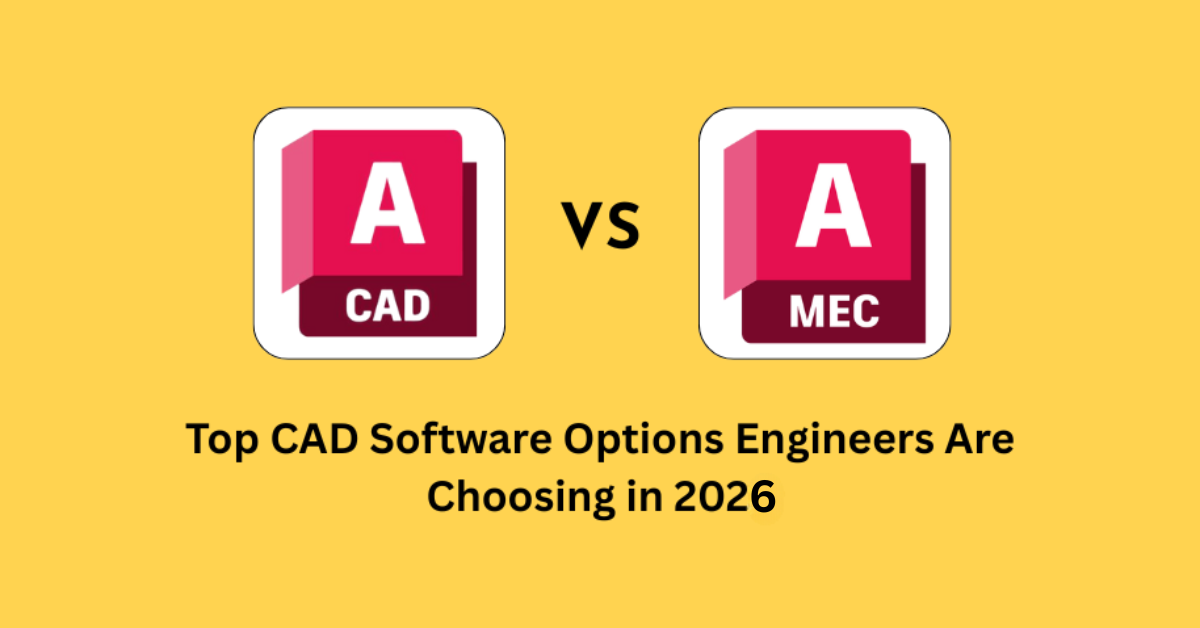
Whether you need AutoCAD or AutoCAD Mechanical mainly depends on your job, the way you design, and your career goals. Even though both are useful, they serve a variety of different needs.
Why AutoCAD Might Be the Right Choice
- You need flexibility across multiple disciplines.
AutoCAD is ideal for users working in architecture, civil planning, electrical design, and interior layouts.
- You’re just starting with CAD software.
It is simpler to understand, especially if you have just started using AutoCAD or have joined such a course.
- You want basic but capable 2D and 3D modeling tools.
It offers a balanced approach for users who don’t require advanced mechanical features.
- You value a strong support community.
AutoCAD has broad industry use, meaning tutorials, forums, and professional advice are easy to find.
- You need general drafting tools.
Perfect for designs that do not rely heavily on mechanical standards or manufacturing details.
Why AutoCAD Mechanical Is Best for Mechanical Engineers
- Your position is in manufacturing or mechanical engineering.
This software is made just for mechanical design and offers useful tools for the industry.
- You want access to a large mechanical parts library.
It includes over 700,000 standard components, saving time and ensuring accuracy.
- You need automation features like BOMs and mechanical annotations.
Ideal for large, complex assemblies where documentation is critical.
- You’re taking an AutoCAD Mechanical course or working in product design.
Specialized tools like engineering calculators and shaft generation help streamline detailed work.
In summary, the AutoCAD vs AutoCAD mechanical choice depends on your professional direction. While AutoCAD offers simplicity and adaptability, AutoCAD Mechanical offers specialized capabilities for mechanical specialists.
How to Master AutoCAD and AutoCAD Mechanical

In order to be an expert in AutoCAD or AutoCAD Mechanical, a person should use their knowledge, practice, and handle different projects. You can choose the most effective teaching method once you have identified the different AutoCAD vs AutoCAD Mechanical learning approaches.
Best Practices to Learn AutoCAD:
- Start with a beginner-friendly AutoCAD design course
Choose courses that cover drafting tools, interface navigation, layer management, and both 2D and 3D models.
- Practice with real-world design scenarios
Use architectural layouts, floor plans, and civil schematics to build hands-on experience.
- Explore community resources
Forums like Autodesk Community and YouTube channels offer walkthroughs, tips, and troubleshooting guides tailored for AutoCAD users.
- Use templates and sample projects
Templates save time and help you understand industry standards, especially useful when learning complex drawings.
- Earn certifications
Becoming a certified AutoCAD user improves job prospects and proves your expertise.
Best Practices to Learn AutoCAD Mechanical:
- Enroll in a specialized AutoCAD Mechanical course
Look for lessons that dive into mechanical symbols, part libraries, and automated BOM creation.
- Focus on manufacturing-specific tasks
Practice designing shafts, gears, fasteners, and assembly components using real mechanical workflows.
- Understand mechanical standards
Learn to draft using ISO, ANSI, and DIN-compliant tools that come built into AutoCAD Mechanical.
- Use built-in calculators and automation tools
These unique features help you optimize repetitive design processes.
- Work on mechanical design projects
Simulate production-ready blueprints for automotive parts or industrial equipment.
When comparing AutoCAD vs AutoCAD Mechanical, think about your future goals in the field. Even though using either tool needs dedication, selecting the proper tool can help you maintain skills that are always needed.
Future Trends in CAD Tools & Engineering Design
When technology advances, CAD software programs change as well. The next phase of tools, such as AutoCAD and AutoCAD Mechanical, may focus on automation, smart features, and innovative experiences that boost the user’s work and efficiency.
The following are the primary trends propelling advancements in the most recent CAD technology:
1. Artificial Intelligence (AI) in CAD

- AI will assist in reducing design errors and suggesting optimal solutions. CAD platforms will start using intelligent design suggestions, improving efficiency and minimizing human mistakes.
- Predictive modeling features will enhance component accuracy in complex assemblies, especially in mechanical design workflows.
2. Cloud-Connected Collaboration

- Real-time design collaboration through cloud platforms will become standard Teams across locations can work on the same drawing, make updates, and leave comments in real time.
- Cloud storage will allow seamless file access and backup, helping users of both AutoCAD and AutoCAD Mechanical manage large projects effortlessly.
3. Enhanced Visualization

- Better rendering of 2D and 3D drawings with real-time feedback. These improvements make it easier for designers to visualize the final output, especially in detailed mechanical or architectural drawings.
4. AR/VR Integration

- Augmented and virtual reality will let designers step inside their models. Engineers can analyze spatial relationships and functionality before manufacturing begins.
5. Smarter Automation in Specialized Tools

- Even more automation will be added to AutoCAD Mechanical’s part libraries, compliance tools, and BOM generation.
As the debate between AutoCAD vs AutoCAD Mechanical continues, staying ahead of these trends ensures you remain competitive and ready to work with the most advanced tools in the field.
Choosing the Right CAD Software in 2026
There is no one-size-fits-all answer when choosing between AutoCAD vs AutoCAD Mechanical. Your decision should be based on:
- Project complexity and scale
- Specific industry demands
- Learning path and course enrollment
- Long-term engineering goals
Whether your focus is creating architectural layouts or intricate mechanical systems, using the right tool is critical for efficiency and accuracy. Additionally, you can visit our 8 Best CAD Software for Aerospace Engineering in 2026 blog.
The distinction between AutoCAD vs AutoCAD Mechanical involves both features and how precisely people work on their projects. AutoCAD is widely used for general design and drafting since it handles many different processes. For this reason, AutoCAD Mechanical is considered the finest AutoCAD program for mechanical engineers since it includes specific tools.
What you decide in 2026 will depend on what you want to accomplish in your engineering career. If flexibility due is your main concern, go with AutoCAD. If mechanical design is your main area of work, go for AutoCAD Mechanical. Pick out the CAD design software that targets your ambitions and enjoy better, quicker and smarter designing.
FAQ
1. Is AutoCAD Mechanical applicable to other types of drafting as well?
Although you can handle different tasks in AutoCAD Mechanical, its main use is for mechanical design. Because you work in multiple industries, AutoCAD may give you more flexibility. Still, when working on detailed mechanical projects, AutoCAD Mechanical is a better choice.
2. What are the benefits of learning AutoCAD before AutoCAD Mechanical?
If you begin as a beginner in AutoCAD, a design course is the best way to begin. It explains the basics of the software and prepares you for using better tools in AutoCAD Mechanical. Lots of people move from standard AutoCAD to AutoCAD Mechanical after gaining enough experience.
3. Does AutoCAD Mechanical support 3D modeling?
You can do 2D drafting with AutoCAD Mechanical and get some 3D modeling, as well. Still, those in need of complicated 2D and 3D designs might opt for Autodesk Inventor or Fusion 360. You can use AutoCAD Mechanical to properly document mechanical projects in 2D.
4. Which is more suitable for students: AutoCAD vs AutoCAD Mechanical?
Any student taking mechanical engineering courses or learning AutoCAD Mechanical will find more benefits there. Many people pick AutoCAD for learning CAD since it is versatile for use in many different industries. Many colleges and universities include it in their curriculum and it introduces students to CAD programming tools.
Tags: AutoCAD vs AutoCAD Mechanical, Best AutoCAD Software for Mechanical Engineering, Best CAD Software for Mechanical Engineering, Difference Between Autocad and Autocad echanical